ΚΑΤΗΓΟΡΙΕΣ
NEWSLETTER
Συπληρώστε το email σας
για να λάβετε τις προσφορές
και τα νέα της Bookstation
ΝΕΟΙ ΤΙΤΛΟΙ
-
Νέος Κώδικας για Δημόσιες Συμβάσεις -11η έκδοση
Κωτσοβίνος Ευαγ. Βασίλης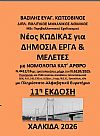 προσθήκη στο καλάθι
προσθήκη στο καλάθι
ISBN 978-618-84598-2-3
Τιμή | 54 € -
Πλήρης Οδηγός Φορολογιών Κατοχής Ακινήτων (Δήλωση Ε9/ΕΝΦΙΑ-Πιστοποιητικό/ΕΦΑ)
Αννα Κόλλια προσθήκη στο καλάθι
προσθήκη στο καλάθι
ISBN 978-618-83144-9-8
Τιμή | 54 € -
Οι κωδικοί του Ε9 (Δήλωση Ακινήτων)-2024 -ΑΜΕΣΑ ΔΙΑΘΕΣΙΜΟ
Ορέστης Εμμ. Σεϊμένης-Μανούσος Ιωάν. Ντουκάκης προσθήκη στο καλάθι
προσθήκη στο καλάθι
ISBN 978-618-87035-0-6
Τιμή | 54 €
περισσότερα >
Κατηγορίες / Offers / Computers / Raspberry Pi Manual: A practical guide to the revolutionary small computer (Owners Workshop Manual)
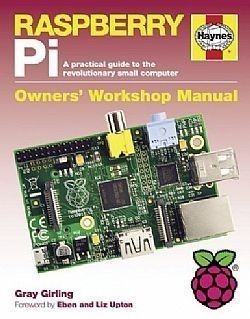
Raspberry Pi Manual: A practical guide to the revolutionary small computer (Owners Workshop Manual)
Eben Upton
Εκδόσεις
HAYNES MANUALS
ISBN: 978-085-733-295-0
Σελίδες: 176
Σχήμα: 21 x 1.6 x 27 cm
Εξώφυλλο: Hardcover
Ημερομηνία έκδοσης: 07/03/2013
Τιμή | 28 €
The Raspberry Pi Manual is the perfect introduction to the affordable small computer. With authorship from an expert close to the project and the trademark Haynes how to approach, this is the manual everyone needs to get started with their Raspberry Pi, whether at home or in the classroom. Printed in full colour throughout, the Raspberry Pi Manual is aimed at those switching on their Pi for the first time, guiding them through the full process of set-up and configuration. The book then introduces various aspects of computing and programming subjects that have been sadly absent from the school curriculum for many years and provides a variety of recipes to demonstrate the acclaimed versatility of the Raspberry Pi s hardware and software. Designed for the capable but uninformed reader, assuming little previous knowledge Introduces key aspects of computing, providing background and historical context Covers a range of practical topics including operating systems (Linux), programming languages (Python) and networking Teaches essential hardware and software recipes to use in your own projects Complete meal plans provide fully worked and ready-to-go examples Pointers to online resources encourage further investigation Content overview 1. INTRODUCTION 2. A QUICK BITE 3. HOW TO COOK: Introduction to programming languages, Introduction to operating systems, Introduction to Python, Introduction to Linux 4. SOFTWARE RECIPES: Running Programs Regularly, Scraping Web Pages, Using the Internet, Access via a Serial Line, Access via SSH, Access via X, Provide a Web Server, Access via Windows Shares, Access as a Windows Remote Desktop 5. HARDWARE RECIPES: Using USB Memory Sticks and USB Drives, Using USB WiFi Adapters, Using Bluetooth Devices, LEDs, Connecting to Hardware using GPIO, Connecting to an SPI Device, Connecting to an I2C Device, Connecting to a PC using the UART, Operating using Batteries 6. MEAL PLANS: An MP3 Web Server, The Game of Snake , Twitter Alert, A Media Centre 7. ANNEXES: Configuration, Multimedia Libraries, The Demo C Programs, Index
ΑΝΑΖΗΤΗΣΗ
Σε όλες τις κατηγορίες
ΑΝΑΚΟΙΝΩΣΕΙΣ
9/5/2012 2:16:56 μμ
περισσότερα >
BEST SELLERS
-
Νέος Κώδικας για Δημόσιες Συμβάσεις -11η έκδοση
Κωτσοβίνος Ευαγ. Βασίλης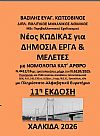 προσθήκη στο καλάθι
προσθήκη στο καλάθι
ISBN 978-618-84598-2-3
Τιμή | 54 € -
Λατινικά ...για 20! (για τη Γ' Λυκείου)
Χρήστος Ζηκούλης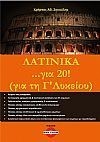 προσθήκη στο καλάθι
προσθήκη στο καλάθι
ISBN 978-618-5837-00-6
Τιμή | 50 € -
Λατινικά...για 20! (Για τη Β' λυκείου)
Χρήστος Ζηκούλης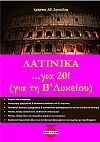 προσθήκη στο καλάθι
προσθήκη στο καλάθι
ISBN 978-618-86835-9-4
Τιμή | 25 €
περισσότερα >

